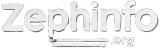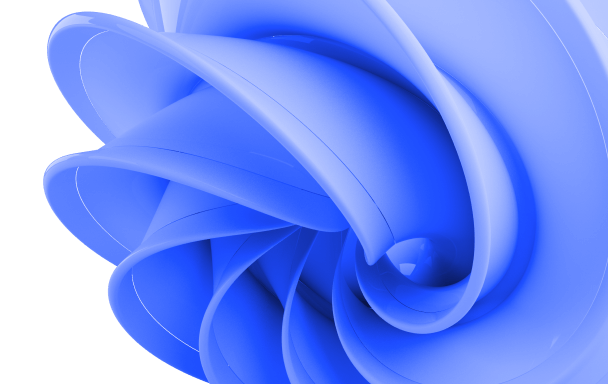Zephyr Daemon: First-Time Setup
Before you can start using your Zephyr wallet, you'll need to sync up with the blockchain. Here's how:
./zephyrd
Heads up - this is going to take a while! The daemon needs to download the entire blockchain, which can take several hours depending on how fast your internet is. It's kind of like downloading a huge file - you'll need to be patient.
What's this zephyrd thing doing, you ask? It's pretty cool actually - it's your connection to the whole Zephyr network. It's busy doing a few important things:
+ Getting a copy of every transaction that's ever happened
+ Making sure all that data is legit
+ Helping pass transactions around the network
+ Storing all this info on your computer
+ Letting your wallet talk to the network
Think of it like your personal gateway to the Zephyr network. Once you start it up, you'll want to keep it running in the background while you use your wallet. This way, you know you're always dealing with verified, up-to-date information - no need to trust anyone else!
Just let it do its thing until you see messages about being connected to peers and reaching the current blockchain height. Then you're good to go!
2024-12-22 09:55:18.319 I **********************************************************************
2024-12-22 09:55:18.319 I You are now synchronized with the network. You may now start zephyr-wallet-cli.
2024-12-22 09:55:18.319 I
2024-12-22 09:55:18.319 I Use the "help" command to see the list of available commands.
2024-12-22 09:55:18.319 I **********************************************************************